Snapchat is a great tool for folks who wish to add stickers and filters to their posts. It is one of the most amazingly involved social media sites, allowing users to be creative while reaching out to friends and engaging with them through various posts and videos.
One of Snapchat’s features is the location filter, which may be used to tell your contacts where you took the image of where you are right now. Users can use the geofilter to share their location with everyone on Snapchat in the simplest and quickest method.

However, if you aren’t a seasoned Snapchat user, locating the location sticker may be difficult. No worries, we’ll walk you through the steps and give you some pointers along the way.
On an iPhone app, how can you add a location to a Snapchat post?
When it comes to altering settings or experiencing a new feature in an app, the iPhone has several limitations. If you intend to add a location to a Snapchat post while using an iPhone app, make sure you have the most recent version of the app. Because without the most recent version, you will be unable to use several functions of Snapchat.
After you’ve upgraded to the most recent version, follow the steps below to add location information to your Snapchat post.
1. On your iPhone, launch the Snapchat app.
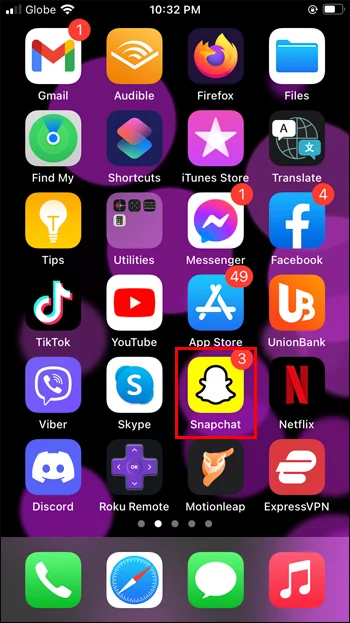
2. Now, using your Snapchat, shoot a photo or a video.
3. Click the sticker button on the right side of the screen, which is the third button from the top.

4. Once the sticker tab is opened, click on the location symbol.

5. You will now be given a list of possible sites from which to choose your favorite. If the places indicated in the list are incorrect, use the search field to find your location.
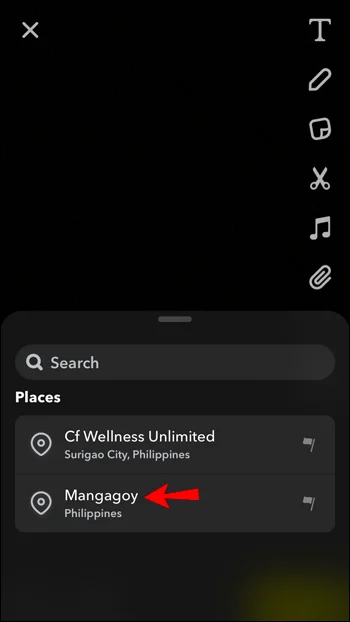
6: Once the location is selected, the location sticker will appear on the Snapchat photo or video. Snapchat gives its users the option to drag and move it anywhere on the screen along with changing its appearance as per their likings.

After adding the location, you can either add this post as a snapchat story or send it anyways to friends individually. You can see both the options at the bottom of the page. Snapchat is one of the most popular social media apps, so it is always modifying its information. So, you may even find more new features, including additional locations in your snapchat the next time when you plan to use it.
How to add a snapchat location on the android app?
Android phones are much more compatible when it comes to using social media apps. Unlike the iPhone, one need not to update the app to add the location. You can simply add the location by following the same steps as in the case of an iphone app.
How to Add a Location Filter to a Snapchat Post in the mobile App
For adding the location filter on snapchat post on either iphone or android, just follow the simple steps below:
1. Launch the snapchat app on your smartphone device.
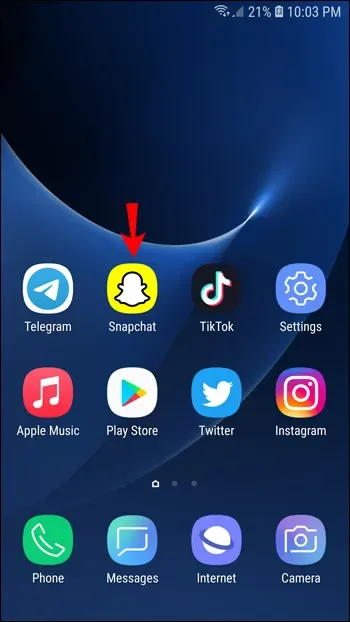
2. Take a picture or a video.

3. Now try swiping either left or on the right hand side.
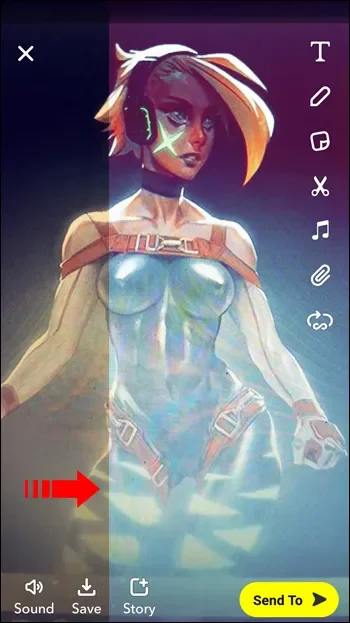
4. You will see a location sticker while swiping left or right. Once that is there, you need to stop swiping further.
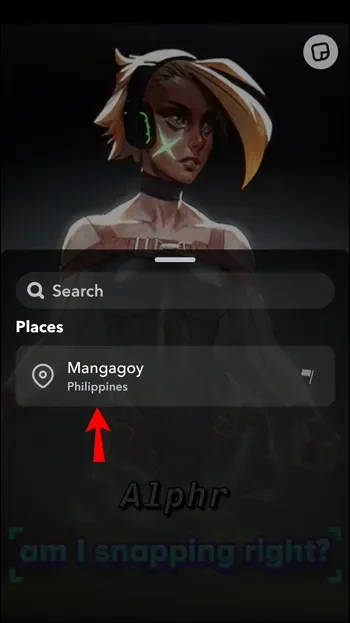
Now you can simply add stickers or customize apps in the way you like. After adding the location sticker, simply share the post with your friends through the share button right at the bottom.
Also read: How to Use the Amber Heard Filter On Snapchat & TikTok
How to Add a Location to a Snapchat Streak
Streaks are one of Snapchat’s most popular features. It allows two pals to send snaps to each other on a daily basis, and they may track their snap streak as it grows.
The streak will only function if both buddies participate equally and no more than 24 hours have passed after the last sent snap. For many obsessive Snapchat users, streaks are extremely significant, and they strive to set new records.
Adding a location to a Snapchat streak is only possible if a location is added to each post. Simply touch on the discussion streak you’re having with a buddy and do the following:
1. Create a snap that you want to send.
2. Click on the sticker button on the right hand side.

3. Click on the location sticker and choose the location available.
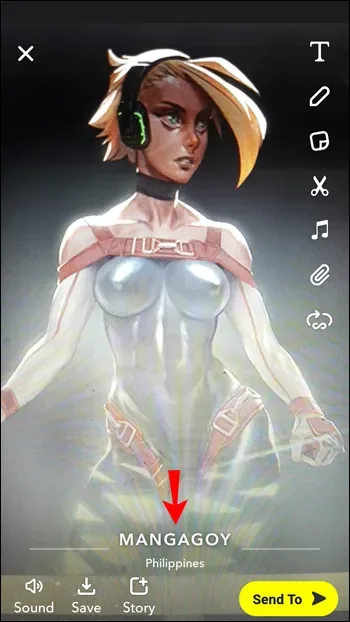
The location sticker will display on the snap immediately, and you can share it to a buddy. When they get the snap, they can tap on the location sticker to learn more about that particular location. It could be the neighborhood, the address, or even information about the business, such as the phone number and website.
The Benefits of Adding Location on Snapchat
Discovering Local Content:
By adding your location on Snapchat, you can tap into a wealth of local content and experiences. Snap Map, a feature within Snapchat, allows you to explore Snaps and Stories posted by users in your vicinity.
It provides a real-time glimpse into what’s happening around you, including local events, trending places, and community gatherings. This can be particularly useful when you’re looking for recommendations or want to stay informed about nearby happenings.
Connecting with Friends in Real Time:
Sharing your location on Snapchat enables you to connect with friends and stay updated on their whereabouts. When both you and your friends have enabled location sharing, you can see each other’s Bitmoji avatars on the Snap Map.
This feature fosters a sense of connection and makes it easier to coordinate meetups, plan outings, or simply keep track of each other’s activities. It adds an element of real-time socializing and can make your interactions more engaging and dynamic.
Enhancing Storytelling:
Snapchat’s location feature can add an exciting layer to your storytelling. When you tag your location in a Snap or Story, it not only provides context but also allows your audience to engage with the specific location you’re sharing.
It can spark conversations, elicit recommendations, or generate interest among friends and followers who may be familiar with or curious about the place. Adding location to your content can make your stories more immersive and relatable, creating a deeper connection with your audience.
Exploring Geofilters and Location Tags:
Snapchat offers a variety of creative tools tied to specific locations. Geofilters are graphical overlays that can be applied to your Snaps based on your location, highlighting landmarks, cities, or local events.
These geofilters can add a touch of personalization and uniqueness to your content, making your Snaps stand out. Similarly, location tags provide a textual reference to the place you’re at, allowing others to know where you are without sharing your precise location coordinates.
They offer a convenient way to share your experiences and help others discover interesting places.
Engaging with Local Communities:
Snapchat’s location feature enables you to engage with local communities, groups, or events. By participating in location-specific Our Stories, you can contribute Snaps to a collective story that showcases moments and perspectives from people in a particular area or at a specific event.
This fosters a sense of community and shared experiences, allowing you to connect with like-minded individuals and engage in conversations centered around a particular location or event.
Tips for Using Location on Snapchat Safely and Responsibly
Manage Location Settings:
Take control of your location settings on Snapchat by reviewing and adjusting them according to your comfort level. Choose who can see your location, whether it’s only your friends or a selected group. Regularly revisit these settings and make changes as needed to align with your privacy preferences.
Be Mindful of Your Audience:
Consider who can see your location when sharing it on Snapchat. Be cautious about sharing your precise location with a wide audience, especially if you have a large number of followers or connections. It’s advisable to limit location sharing to trusted friends or a close circle of people you know.
Avoid Revealing Personal Information:
When using location on Snapchat, be mindful not to disclose personal information that could compromise your safety. Refrain from sharing your home address, exact workplace location, or any other sensitive details that could be used to identify your whereabouts. Protecting your personal information is crucial for your online safety.
Share Selectively:
While adding your location to Snaps and Stories can be fun, consider sharing your location selectively. Assess the context and relevance of the location tag before including it in your content. Avoid sharing your location in real-time if it compromises your privacy or puts you at risk.
Review Location Tags in Advance:
Before posting a Snap or Story with a location tag, review the tag to ensure it accurately represents your intended location. Sometimes, automated location tags may not be precise or may assign the wrong location. Double-checking this information helps maintain accuracy and prevents any confusion or potential safety risks.
Stay Alert and Trust Your Instincts:
While engaging with the location feature on Snapchat, be vigilant and trust your instincts. If something feels uncomfortable or suspicious, err on the side of caution and refrain from sharing your location or interacting with unfamiliar users. Remember, your safety should always be a priority.
Educate Yourself about Snap Map:
Familiarize yourself with the functionalities and features of Snap Map to understand how it works. Take the time to explore the privacy settings related to Snap Map and make informed decisions about what information you’re comfortable sharing.
FAQ
Is it possible to add location to the snapchat post?
Yes, the users can add the location, following the simple steps mentioned above.
Can it be done both on apple and android phones?
Yes, location filters can be added on either phone.
Do the receivers also need to share their location information to see my location?
No, it is not necessary for the receiver to share their location information. You can share your location even if your friend doesn’t want to share.
Conclusion:
Snapchat encourages users to reveal their whereabouts with those they trust in order to make communication more enjoyable. Adding a location to a direct snap sent to a buddy can be a quick way to let them know you arrived home safely. Other times, it’s about informing everyone that you’re visiting a cool spot by sharing the address on your account.
The Snapchat location function is fantastic, but it is not without problems. There will be occasions when you will have to manually seek for the place rather than rely on its precision. Nonetheless, the location stickers and filters are extremely useful and interesting.




